Vue 3 + TS + AntDV 프로젝트 세팅하기
Vue 3부터는 vite 기반으로 프로젝트가 생성됩니다.
오늘은 npm과 yarn이 있다고 가정하고 프로젝트를 세팅하도록 하겠습니다.
기본적인 세팅을 함께하고, 제가 하는 프로젝트 초기 세팅도 함께 해보겠습니다.
Vue 3 생성하기
npm create vite@latest위 명령어를 입력하면 여러가지 설정을 할 수 있습니다.
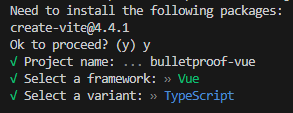
그리고 yarn을 입력해서 패키지를 설치합니다.
yarn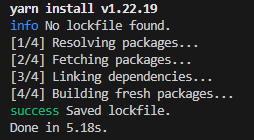
success가 뜨고, yarn lock 파일이 생긴 것을 볼 수 있습니다.
이제 실행해봅시다.
yarn dev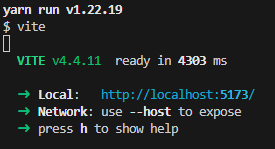
http://localhost:5173/ 에 접속해봅시다.
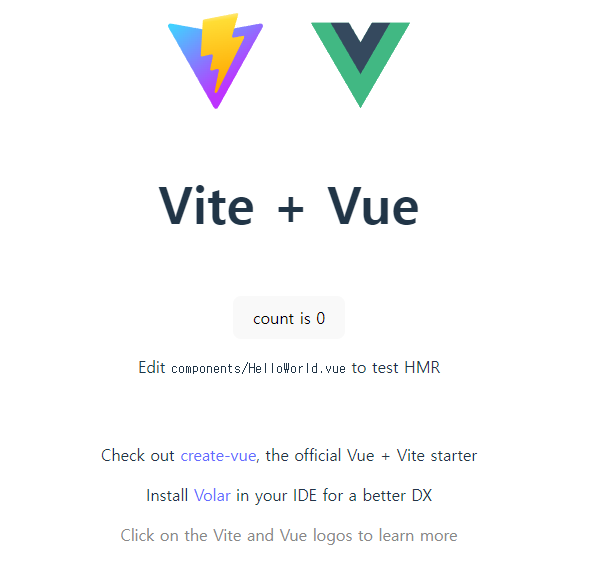
이렇게 간단히, 프로젝트를 생성하였습니다.
화면에 보이는 것처럼 VS CODE에 Volar를 설치하는 것이 더 편합니다.
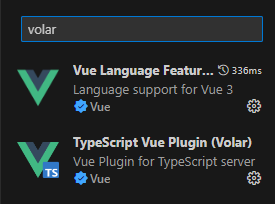
Ant Design Vue 적용하기
이제 Ant Design Vue를 적용해보겠습니다.
yarn add ant-design-vue@4.xyarn add unplugin-vue-components -Droot 폴더의 vite.config.ts를 아래 내용으로 바꿔주세요.
import { defineConfig } from "vite";
import vue from "@vitejs/plugin-vue";
import Components from "unplugin-vue-components/vite";
import { AntDesignVueResolver } from "unplugin-vue-components/resolvers";
// https://vitejs.dev/config/
export default defineConfig({
plugins: [
vue(),
Components({
resolvers: [
AntDesignVueResolver({
importStyle: false, // css in js
}),
],
}),
],
});
이제 Ant Design Vue 설정이 다 되었습니다.
잘 되었는지 확인해봅시다.
App.vue를 아래 처럼 작성해주세요.
<script setup lang="ts">
import { Button } from "ant-design-vue";
</script>
<template>
<Button>Ant Design Vue의 버튼!</Button>
</template>그리고 http://localhost:5173/ 이곳에서 확인해주세요.
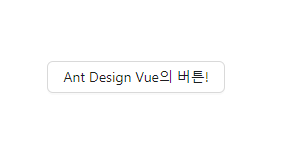
버튼이 보이면 성공입니다!
프로젝트 구조 세팅하기
Project structure는 아래 링크를 기반으로 합니다.
https://github.com/hirotaka/bulletproof-vue/blob/main/docs/project-structure.md
src
|
+-- assets # assets folder can contain all the static files such as images, fonts, etc.
|
+-- components # shared components used across the entire application
|
+-- config # all the global configuration, env variables etc. get exported from here and used in the app
|
+-- features # feature based modules
|
+-- composables # encapsulate and reuse stateful logic used across the entire application
|
+-- lib # re-exporting different libraries preconfigured for the application
|
+-- providers # all of the application providers
|
+-- routes # routes configuration
|
+-- stores # global state stores
|
+-- test # test utilities and mock server
|
+-- types # base types used across the application
|
+-- utils # shared utility functions
커스텀 Axios 추가하기
yarn add axiossrc /lib/commonAxios.ts 를 만들어주세요.
* 앞으로 얘기 안해도 중간의 폴더(여기서는 lib)도 만들어야합니다.
commonAxios.ts는 아래에 있습니다.
import { notification } from "ant-design-vue";
import axios from "axios";
const cancelTokenSource = axios.CancelToken.source();
const commonAxios = axios.create({
cancelToken: cancelTokenSource.token,
});
commonAxios.interceptors.request.use(function (config): any {
if (typeof window === undefined) {
return;
}
// 이 부분에 cookie 확인해서 유효성 검증하는 코드를 추가할 수 있습니다.
config.headers = Object.assign({}, config.headers, {
"Content-Type": "application/json",
// 'access_token': cookies['access_token'],
});
return config;
});
commonAxios.interceptors.response.use(
function (response) {
return response;
},
function (error) {
console.log(error);
console.error("error", error?.response);
const errorCode = String(error?.response?.status ?? "");
if (errorCode === "401") {
notification.error({
key: "error-notification",
message: "토큰이 만료되었습니다. 로그인을 다시 해주세요.",
description: errorCode,
});
} else if (errorCode === "403") {
notification.error({
key: "error-notification",
message: "권한이 없습니다.",
description: errorCode,
});
} else {
notification.error({
key: "error-notification",
message: "API 에러 발생",
description: errorCode,
});
}
return Promise.reject(error);
}
);
export default commonAxios;앞으로 api를 만들 때에는 axios 말고 우리가 만든 commonAxios를 사용해야합니다.
App.vue 수정하기.
yarn add vue-routeryarn add sasssrc/App.vue를 수정해주세요.
<script setup lang="ts">
import { RouterView } from "vue-router";
</script>
<template>
<div class="app">
<router-view class="header" name="header" />
<div class="contents">
<router-view class="body" name="body" />
</div>
<router-view class="footer" name="footer" />
</div>
</template>
<style lang="scss" scoped>
.app {
color: rgba(0, 0, 0, 0.85);
display: flex;
position: fixed;
width: 100%;
height: 100%;
flex-direction: column;
}
.contents {
display: flex;
flex-direction: column;
width: 100%;
height: 100%;
min-width: 600px;
overflow-y: auto;
}
</style>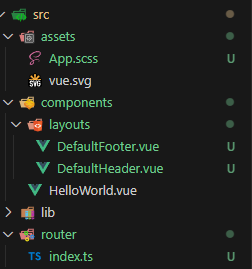
src 밑에 위 사진을 참고해서 파일들을 만들어주세요.
App.scss
DefaultFooter.cue
DefaultHeader.vue
router/index.ts입니다.
각 파일의 내용은 아래에 있으니 차분히 옮겨줍시다.
App.scss
scss는 기본적인 스타일을 넣어놨으므로, 필요에 따라 수정해도 됩니다.
:host {
width: 100%;
height: 100%;
}
*::-webkit-scrollbar {
width: 16px;
height: 16px;
}
*::-webkit-scrollbar-track {
background: transparent;
}
*::-webkit-scrollbar-thumb {
border: 6px solid rgba(0, 0, 0, 0);
background-clip: padding-box;
border-radius: 8px;
background-color: rgba(0, 0, 0, 0.45);
}
html,
body {
padding: 0;
margin: 0;
width: 100%;
height: 100%;
}
#app {
height: 100%;
}
DefaultFooter
<template>
<div class="footer">
<span class="copyright-string footer-text">
Copyright ⓒ SSAFY Corporation. All Rights Reserved.
</span>
<router-link class="terms-of-use-link footer-text" to="/">
이용약관
</router-link>
<router-link class="privacy-link footer-text" to="/">
개인정보처리방침
</router-link>
</div>
</template>
<style lang="scss" scoped>
.footer {
display: flex;
justify-content: center;
text-align: center;
height: 26px;
margin: 5px 0;
}
.footer-logo {
width: 105px;
}
.copyright-string {
margin-left: 40px;
}
.terms-of-use-link,
.privacy-link {
margin-left: 12px;
}
.footer-text {
font-size: 12px;
color: rgba(0, 0, 0, 0.45);
}
</style>DefaultHeader
<script setup lang="ts">
import { ref } from "vue";
import { RouterLink } from "vue-router";
const menuKey = ref<string[]>([window.location.pathname]);
</script>
<template>
<a-layout id="components-layout">
<a-layout-header
:style="{ position: 'fixed', width: '100%', overflow: 'hidden' }"
>
<div style="float: left">
<router-link to="/" class="app-logo">Home </router-link>
</div>
<div class="nav-right">
<!-- 로그인 -->
<a-button class="login-button"> 로그인 </a-button>
<span class="app-bar-padding" />
</div>
<a-menu
v-model:selectedKeys="menuKey"
class="menu"
theme="dark"
mode="horizontal"
:style="{ lineHeight: '64px' }"
>
<a-menu-item key="/">
<RouterLink to="/"> MenuItem </RouterLink></a-menu-item
>
<a-menu-item key="/#">
<RouterLink to="/#"> MenuItem2 </RouterLink>
</a-menu-item>
</a-menu>
</a-layout-header>
</a-layout>
</template>
<style lang="scss" scoped>
#components-layout {
height: 70px;
width: 100%;
margin-bottom: 1px;
display: flex;
justify-content: space-between;
align-items: center;
z-index: 1;
}
#components-layout .menu {
float: right;
}
#components-layout .nav-right {
float: right;
padding-left: 20px;
}
.login-button {
font-weight: 900;
}
</style>router/index.ts
import { createRouter, createWebHistory } from "vue-router";
import HelloWorld from "../components/HelloWorld.vue";
import DefaultHeader from "../components/layouts/DefaultHeader.vue";
import DefaultFooter from "../components/layouts/DefaultFooter.vue";
const router = createRouter({
history: createWebHistory(import.meta.env.BASE_URL),
routes: [
{
path: "/",
name: "hello",
components: {
header: DefaultHeader,
body: HelloWorld,
footer: DefaultFooter,
},
},
],
});
export default router;
router와 App.scss를 적용하기 위해 src/main.ts를 수정합니다.
import { createApp } from "vue";
import "./assets/App.scss";
import App from "./App.vue";
import router from "./router";
const app = createApp(App);
app.use(router);
app.mount("#app");